Opera 11 Beta Released With "Tab Stacking"
 Opera introduced "extensions" to their browser in the previous release. They now come up with a new feature: Tab Stacking. It basically allow the users to stack or group their tabs by site or by theme. Tab Stacking is explained in the following video:
Opera introduced "extensions" to their browser in the previous release. They now come up with a new feature: Tab Stacking. It basically allow the users to stack or group their tabs by site or by theme. Tab Stacking is explained in the following video: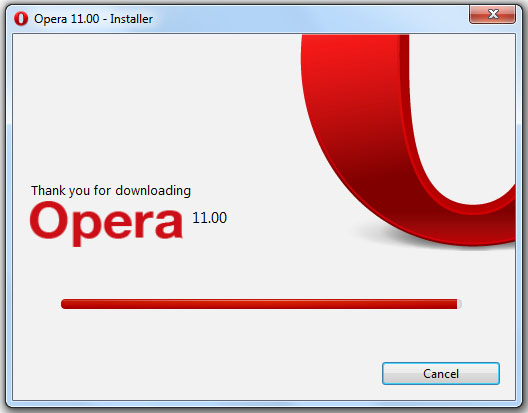
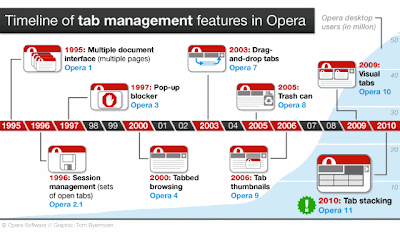
New features in Opera 11 beta:
- Extensions allow you to add new functionality to Opera easily.
- Tab stacking helps you keep your tabs organized.
- Pinned tabs now take up less space and are neatly grouped to the left of your tabs.
- Visual mouse gestures help you learn how to control Opera with mouse movements.
- An enhanced address field makes it easy to stay safe on the Web.
- Mail panel upgrades give you greater control over your email in Opera.
- Search predictions from Google harness the power of Opera's integrated search.
- A new bookmarks bar gives you easy access to your bookmarks and replaces the personal bar.
- Speed improvements bring Opera ahead of other browsers in many benchmarks.
- Auto-update now makes sure you have the latest extensions and Opera Unite apps.
- You can now set plug-ins to load only on demand to significantly speed up browsing.
- Opera's installer is smaller and streamlined for a faster, easier installation.
.png)





0 comments :