Tweet More Than 140 Characters!

LongTweetSplitter is a website which will help you post longer tweets. It splits your long tweets to several parts and posts them as separate tweets!
Sign in with your Twitter and authorize the app first. Then type your long tweet in the box 1. Add hashtags. Click "Split Tweet".
You can see your tweets being split into several parts in box 2. Now click "Send Tweets to Twitter" in box 3.
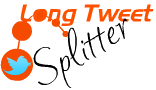
Other tools are also available like manually split tweet, split long direct messages and send it.
If you want post a long tweet as one tweet itself, click the drop down menu next to "Publish As" in the box 2 and select "Click Single Tweet with Link". This will make your long tweet into a single small link and you can post that to your timeline.
.png)







ReplyDeleteThis is a very interesting article to read. Thanks for sharing the information. Great post.
Download the application:
Make Money Online...2019 100% Working
Click Here Now Free bigo live
Video Streaming Online...2019 100% Working
Click Here Now Free bigo live apk
Best Messaging App...2019 100% Working
Click Here Now Free video calling
Online Video Chat...2019 100% Working
Click Here Now FreeLive Chat
Watch Series Stream...2019 100% Working
Click Here Now Free bigo live app