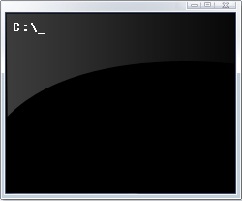Install Any Android App in BlueStacks (Android App Player for PC)
BlueStacks App Player lets you run your Android apps fast and full screen on Windows PCs and tablets. You can read about it more and download it from here: Run Android Apps In PC!

The problem with BlueStacks is that it only allows you to install apps available in its own App Channel.
There is a way around to install other apps also if you got the .apk file for that!
.png)